 on the Assessments/Surveys
menu to expand it.
on the Assessments/Surveys
menu to expand it.or
Click
 next to the Assessment you want
to edit.
next to the Assessment you want
to edit.You can select Questions manually for Assessments or Survey. Any User who completes the Assessment or Survey will see the same Questions. On the ControlPanel:
 on the Assessments/Surveys
menu to expand it.
on the Assessments/Surveys
menu to expand it. next to the Assessment you want
to edit.
next to the Assessment you want
to edit.
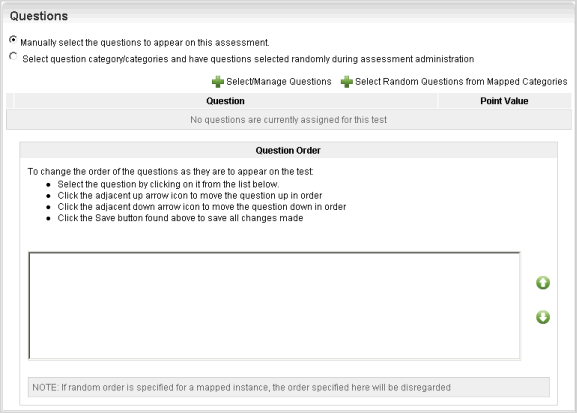
By default, all Question types are displayed in this window. Use the filters at the top of the window to narrow your search.

Copyright © 2010-2015, Oracle and/or its affiliates. All rights reserved.